
This months examples are scanner-oriented as well as pictures taken using a 1.3 megapixel digital camera.
Three different situations are involved this month:
Here is a collage of some pictures from this month's example.

The photographs shown in this example are in the PC as a result of being obtained from a digital camera or from scanning a photograph. The following pictures default to digital camera origin and, if not, the shown picture will be identified as a scanned image. If digital camera, the photograph has been taken at a max of 1.3 megapixels (1280 x 960), with many of the digital pictures having been taken at a less pixel size (640 x 480). In many cases, even if the digital picture was taken at these-mentioned sizes, the picture has been resized for showing on PC screens. I try to keep most images to have a maximum height of 550 pixels for PC-display. I use Paint Shop Pro (from JASC) as my primary application for modifying/resizing/coming photographic images into one image (photo).
Scanned photographs are scanned at 300 PPI (Pixels Per Inch), 150 or 100 PPI, and the chosen PPI will be identified in the comments for that particular image.
The following is aimed at showing examples of using the PC, digital cameras, and perhaps scanners, as part of home PC environment. Hopefully, the shown pictures will give you some ideas for your home use of PCs.
Contact SCScompA if you have any comments/questions regarding anything that is shown in this Web page.
I received a card in the mail (post office mail) recently and decided to scan the front and back.
After scanning the back I deleted the part that had the writing in it and replaced that writing with "blank" data by using PaintShop Pro's flood-fill feature. I selected an area of the scanned back that included the writing, deleted the area, and then flood-filled the deleted area with a color from the border.
The following image is the front of the card (on the left as you view the image) and the blank "writing" side on the right.
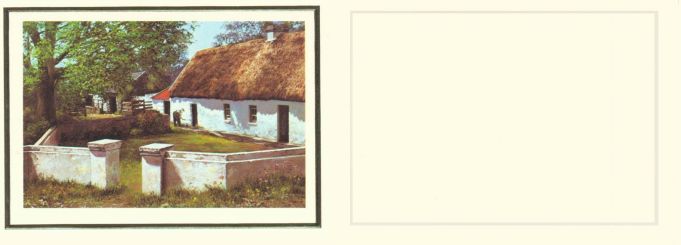
I decided to try to have the scanned front and back images be used as a "greeting card".
Following is the example.
Click anywhere in the following to see the text. Use your Web browser's Back button to return to this Web page.
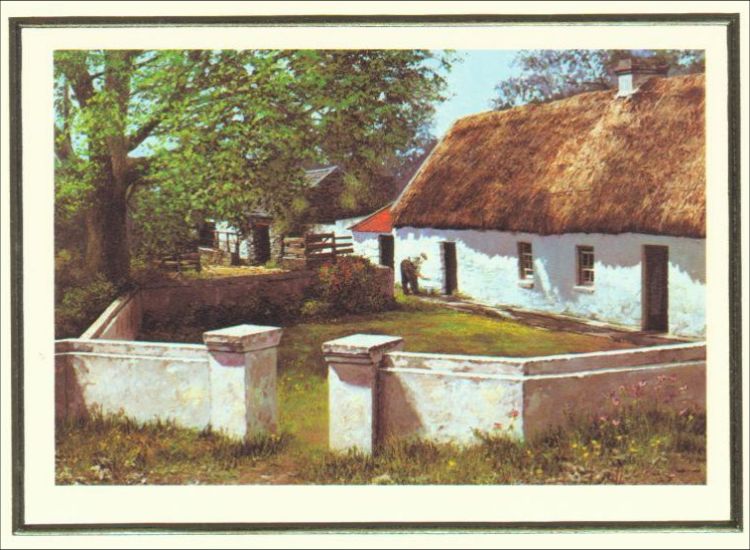
Unfortunately, the card-example-clicking-on as shown above would require you to have the reader of the card go to some Web page to execute the following HTM code:
In the main Web page, the front of the card is shown -- and is pointed to the back of the card -- using a comment and parameters such as:
<p>Click anywhere in the following to see the text. Use your Web browser's Back button to return to this Web page.
<p align=top >
<IMG border=0 SRC="./ScannedCardFront750.jpg" usemap="#usemap0">
<map name="usemap0">
<comment><!--- ---></comment>
<area shape=rect coords="1,1,750,550" href=ScannedCardBackWritten.jpg>
<comment><!--- ---></comment>
</map>
The first IMG statement asks the Web browser to present the "ScannedCardFront" image (a JPG we scanned/created using PaintShop Pro) and by pointing to the "#usemap0" parameters:
When the user clicks anywhere with the boundaries of the image (the boundaries are described with the "1,1,750,550" -- the size of the image is 750 pixels wide and 550 pixels high; the 1,1 is the upper left of the image, the 750,550 is the lower right of the image -- then:
The other image (ScannedCardBackWritten) is presented.
The above-shown HTM parameters may sound confusing to some of you; we have talked about some of this approach in previous newsletters -- but, if you have patience and have someone to assist you HTM can be useful and, perhaps, even some fun!
If you are home-computer oriented and you try HTM and have comments, don't hesitate to contact me. I am interested in your progress or lack-of progress.
Reminder: If you are getting started with HTM I recommend you go to a local bookstore that has "old" bargain books and see if they have some beginning books on HTM. Sometimes you get lucky and can find a worthwhile/easy-to-follow book at a reasonable price.
This past month I had a reason to scan some cotton fabric that was part of an in-progress quilt (wall hanging size quilt).
Then, when the quilt was finished, I made a photograph.
Following are a couple of examples of what was obtained.
First, a few of the scanned fabrics.
This is two of the blocks, originally scanned at 300 BPI density. The original, scanned block was about 3 inches giving an image of about 900 pixel width. I then resized that for showing as below (each at 375 pixel width).

This block, again originally scanned at 300 BPI density ended about 900 pixel width and was resized to 550 pixel width.
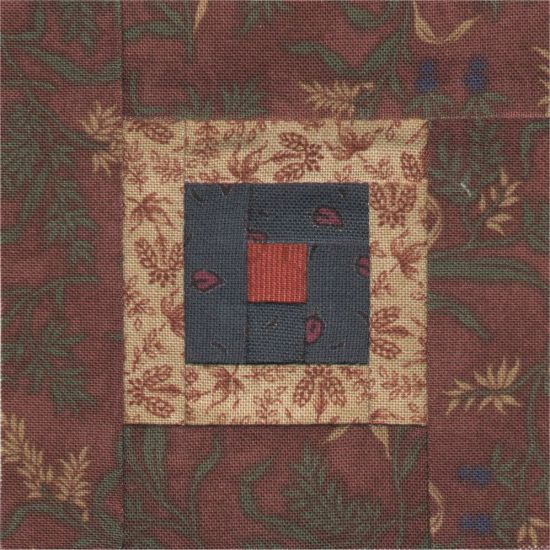
The scanned blocks could, then, be used in a "design" exercise prior to their being sewn together. The blocks, during the design phase, would be resized to a small enough size that you could see/print the designed quilt on your PC display/printer.
A Photo of the Completed Quilt
The completed blocks are 2.5 inches square and the completed piece is 21 inches square.
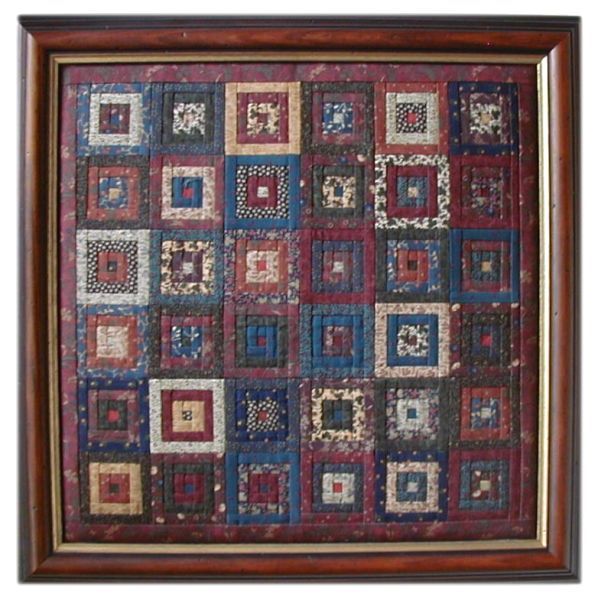
The purpose of the above was to show using a scanner for fabric as part of a quilt/design process.
If you are interested in quilt Web pages, I have been working on one at:
http://members.aol.com/scsdesigns/scsdesigns.htm
If you wish to go directly to the above web page, click on the following (Use your Web browser's Back button to return to here): A Quilt-Oriented Web Page from SCS Designs
Give it a look if you have time. I am interested in any of your comments.
The following is a wonderful par 4 at Royal Dornoch.
|
17th Hole - Valley - Par 4 390 Yards Play your drive slightly right to left -- but don't pull it left! If you drive it longer than 200 yards, use a 3-wood or a straight shot will be in the gorse at the end of the hill. There is a reason the hole is named "Valley"! The second shot at the 17th is a challenging one. An ideal drive gives you a view of the green; any other type of drive and the green is hidden. The green is large and two putts are very much appreciated! A terrific golf hole leading up to the near-perfect 18th. |
|
Take the time, when you are on the 17th tee, to look around at the beauty of Royal Dornoch.

From the bottom of the hill. A drive of 180 yards in the middle of the fairway will roll to here and give you this view of the green.

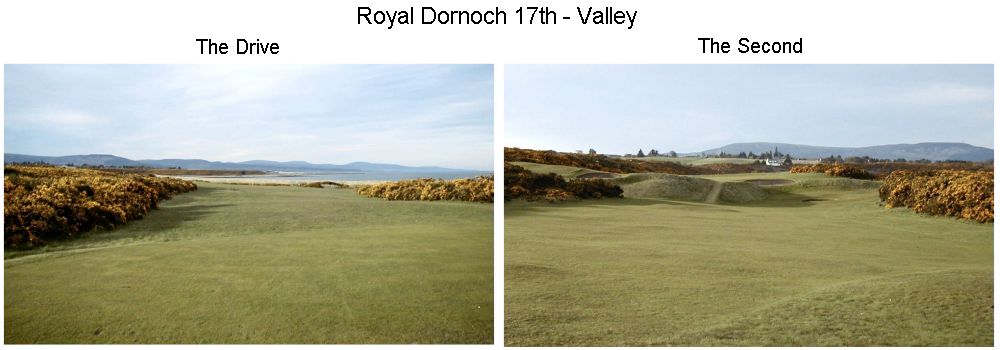
.........
Let me know if you have played -- or expect to play in the future -- the above golf hole.
I wish you well in your picture taking and travels or other activities -- and hope you share that with a journal and Web-type of presentation you share with family/friends.
---------------
To contact me about anything on this Web page, please:
send mail to: SCScompA@aol.com
------------------------------
To return to SCScompA's newsletter July 2002 page click on: SCScompA July 2002 newsletter or use your Web browser's Back button.