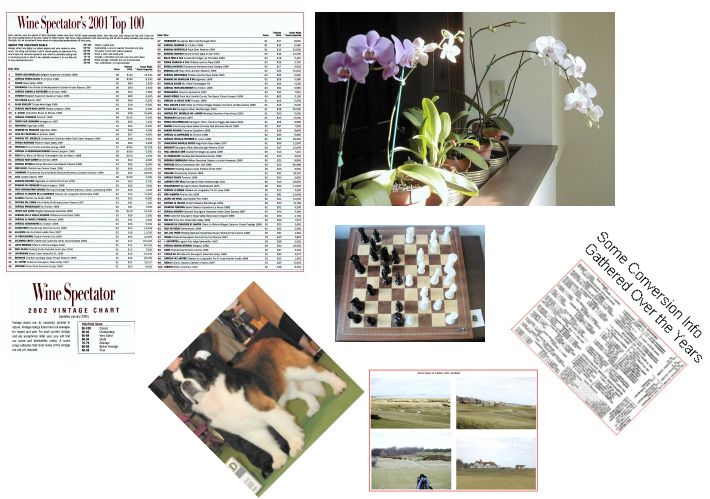
This month, I show a collection of examples that have been "gathering dust" (have not had time to be shown over the last few months). As usual, I encourage you to let me know what examples you recommend showing and, also, I encourage you to let me know if you have any questions about how I use/"develop" information in this Web page.
Some pictures we will show in this month's newsletter example of scanned and digital photos are shown in the "collage" below.
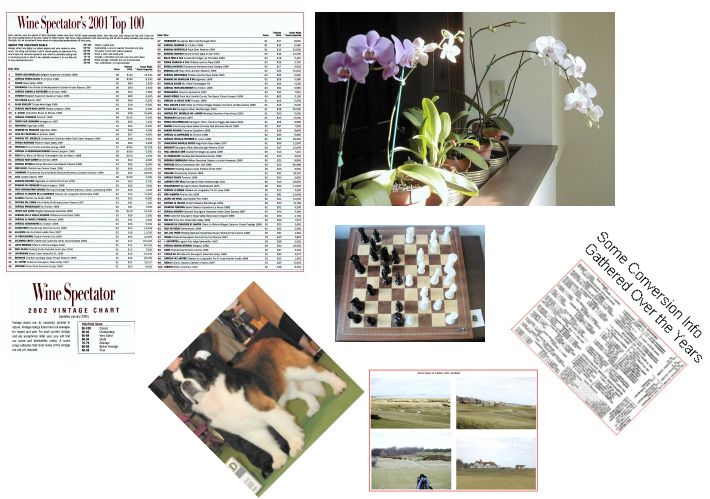
Note: Multiple images are downloaded by this file. Please have patience until your web browser lets you know it has downloaded the images (a "Document Done" message or something similar will let you know that). It will take a few minutes! If you do NOT want to continue, just press the Stop button of your browser, followed by the Back button.
The photographs shown in this example are in the PC as a result of being obtained from a digital camera or from scanning a photograph. The following pictures default to digital camera origin and, if not, the shown picture will be identified as a scanned image. If digital camera, the photograph has been taken at a max of 1.3 megapixels (1280 x 960), with many of the digital pictures having been taken at a less pixel size (640 x 480). In many cases, even if the digital picture was taken at these-mentioned sizes, the picture has been resized for showing on PC screens. I try to keep most images to have a maximum height of 550 pixels for PC-display. I use Paint Shop Pro (from JASC) as my primary application for modifying/resizing/coming photographic images into one image (photo).
Scanned photographs are scanned at 300 PPI (Pixels Per Inch), 150 or 100 PPI, and the chosen PPI will be identified in the comments for that particular image.
The following is aimed at showing examples of using the PC, digital cameras, and perhaps scanners, as part of home PC environment. Hopefully, the shown pictures will give you some ideas for your home use of PCs.
Contact SCScompA if you have any comments/questions regarding anything that is shown in this Web page.
Early each year, the Wine Spectator magazine (www.winespectator.com) publishes two lists that I scan, laminate, and keep handy as I travel or visit a nice restaurant or wine seller.
The first list includes the Wine Spectator magazine's opinion is of the top 100 wines of the reporting year. This is not a list of the top wines for a particular year; that is to say, for a particular year (such as 2001) wines in the top 100 list from Wine Spectator may be from 1998 since they were released to the public and reported on in 2001. In any case, certainly, read the Wine Spectator and/or visit their Web page for more information and details.
The following is, simply, an example of scanning the Wine Spectator's published list of their Top 100 Wines for the reporting year 2001.
The download size of this picture is: 178 KB
The picture shown is only the top 21 of the 100. To see the entire list, click anywhere on the image shown (below).
If I was going to buy a case of the following for storing in a wine cellar: I would buy number 21. 1998 is supposed to be a wonderful year for French red wines and previous years of the Chateau Haut-Corbin have been very enjoyable.
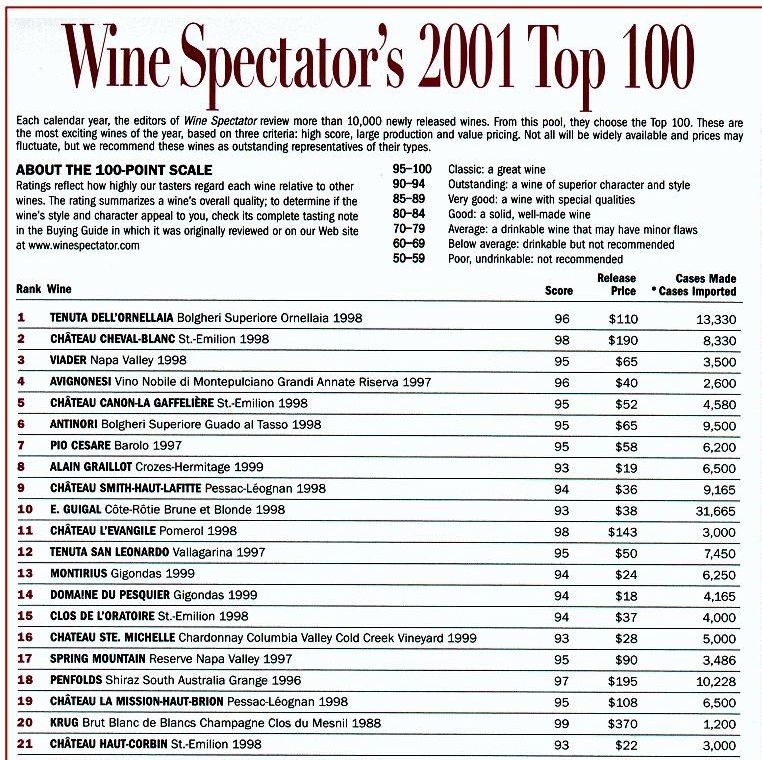
The following two scanned images are the Wine Spectator's published lists of their opinion of vintage ratings. The lists are especially helpful to me when selecting wines from a restaurant wine list.
First is the listing for red wines, then the listing for white wines.
The download size of this picture is: 228 KB
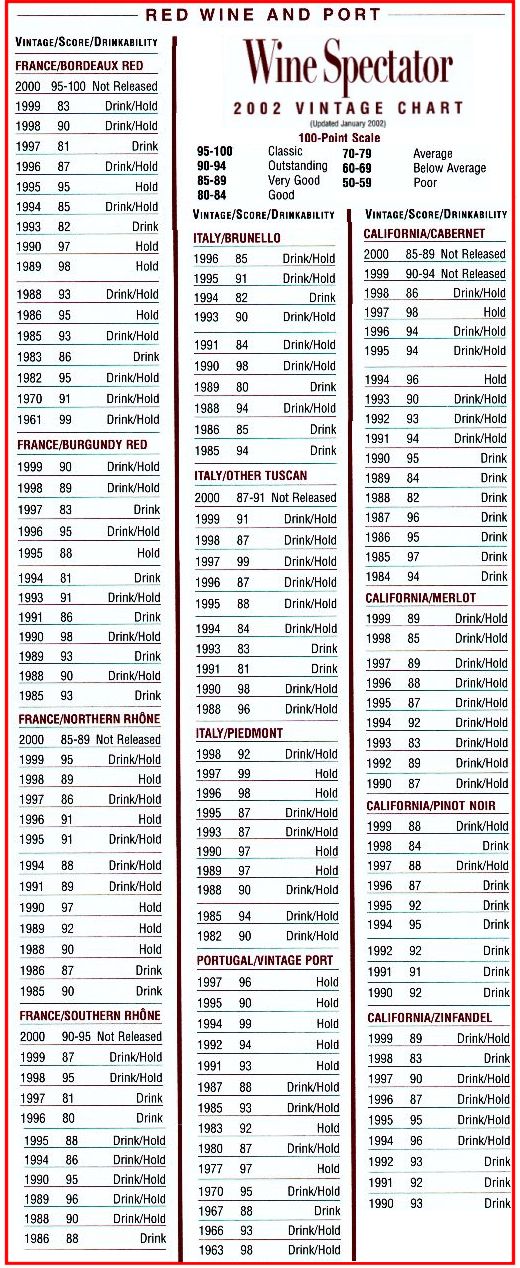
The download size of this picture is: 145 KB
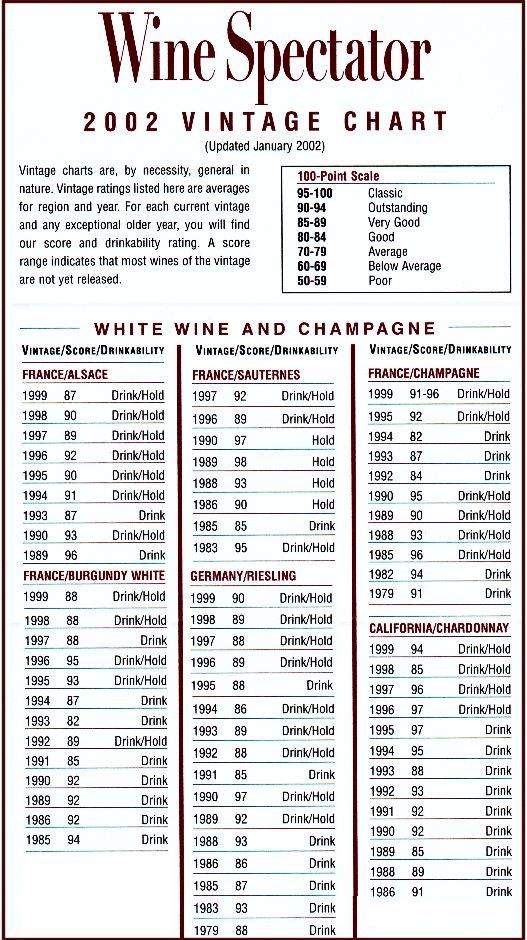
Another scan example I would like to share this month is the following.
Over the years, I have found in my yearly "black book" / schedule planner a number of statistics. Although some of the following are not often used, I keep the information available in case the topic comes up!
Of course, I also keep the following readily available for display using my laptop. I use the laptop a lot as I travel and who knows: Sometimes such a topic as indicated below comes up during everyday discussions!
To create the following, I first scanned the information from a number of different sources and then used Paint Shop Pro to put the information together.
There are two images that resulted, and I print them "duplex" (back-side and front-side on the same page of paper) for laminating purposes. Although some information is repeated on both images, I use both images and pass it onto you as another example of scanning, using PaintShop Pro and using your home PC system.
The download size of this picture is: 133 KB
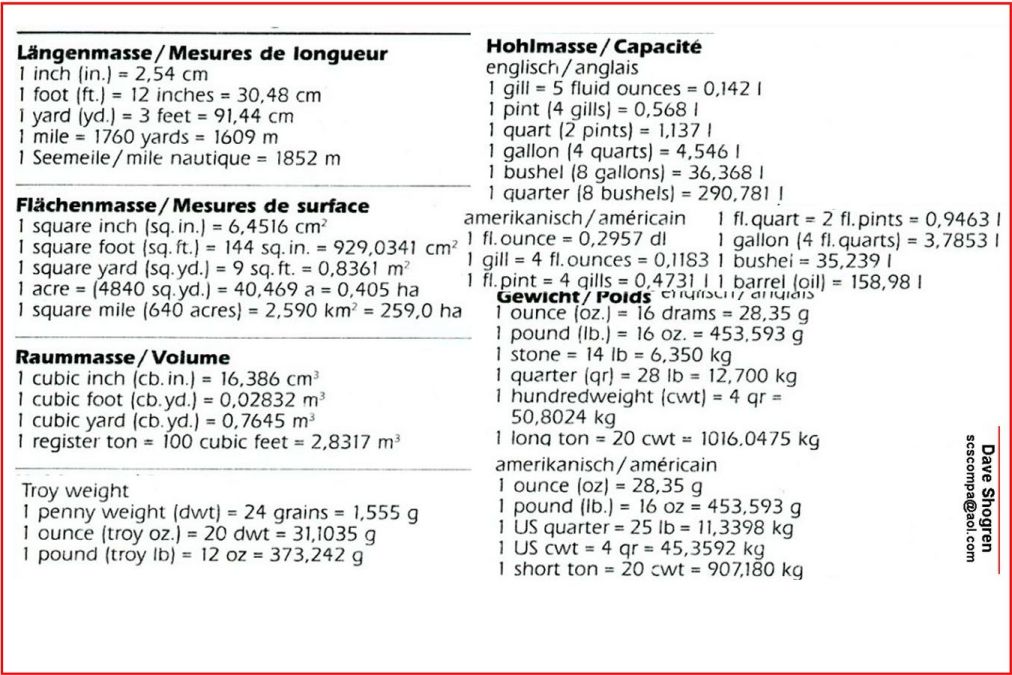
The download size of this picture is: 234 KB
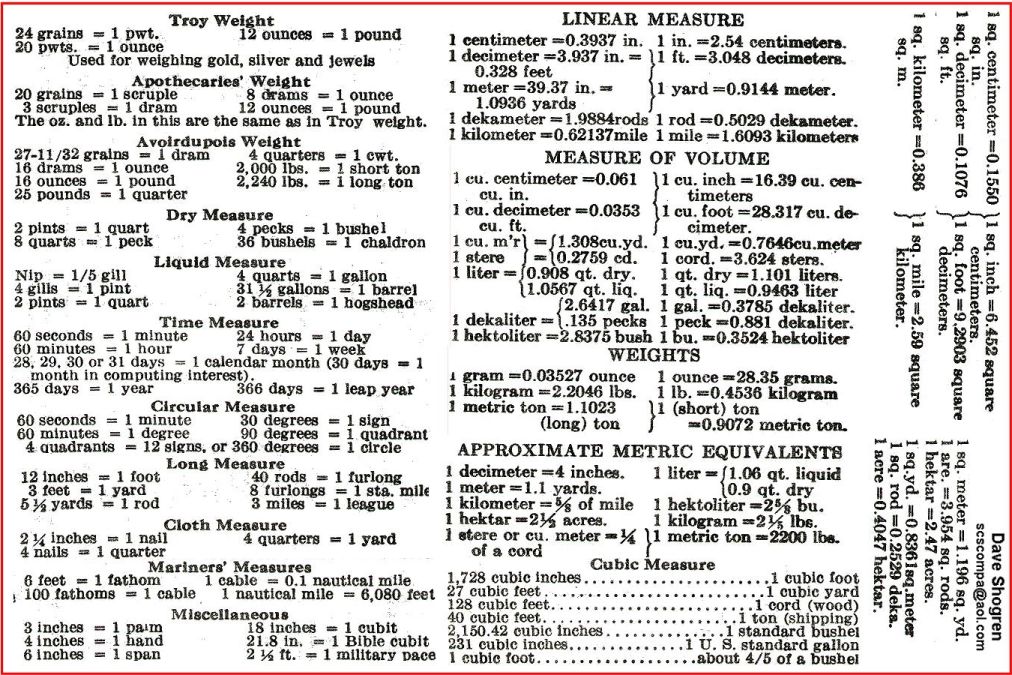
Did you happen to watch the 2002 Westminster Dog Show from New York on TV or in person?
I, personally, did not agree with the judges -- but, I am not a dog expert! I do know what I like, however.
An example of one of my favorites from the Westminster Show's Web page is shown below.
The image was captured by taking a look at the Westminster Dog Show's Web page, finding an image I liked, and right-mouse-button clicking followed be Copy or Save Image As.
I bet the dog is a winner -- even though it was not Best of Show in 2001!
The download size of this picture is: 39 KB

The following example was taken on a 3-year-old Olympus digital camera using its 1.3 megapixel setting and natural lighting (no flash). PaintShop Pro was used to edit the picture.
I believe my Bishop (I am black for this game) is trapped....
Where is Harry Potter when I need him?
The download size of this picture is: 82 KB
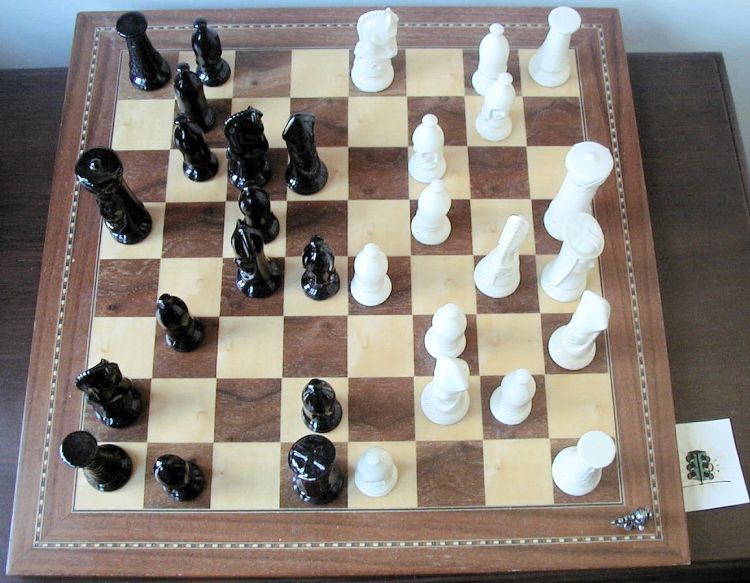
The following examples were taken on a 3-year-old Olympus digital camera using its 1.3 megapixel setting. All pictures were taken inside using natural lighting (no flash).
As I have shown in previous SCScompA newsletters, I enjoy orchids. The orchids that we have normally begin blooming in December and some are still blooming in July.
In between "blooming" the orchid plants we have are removed from the house and placed at an "orchid camp" that, in turn, let's us know when the blooming begins once again.
A nice schedule -- and, it is always a nice time for us when they start returning from camp!
The download size of this picture is: 156 KB
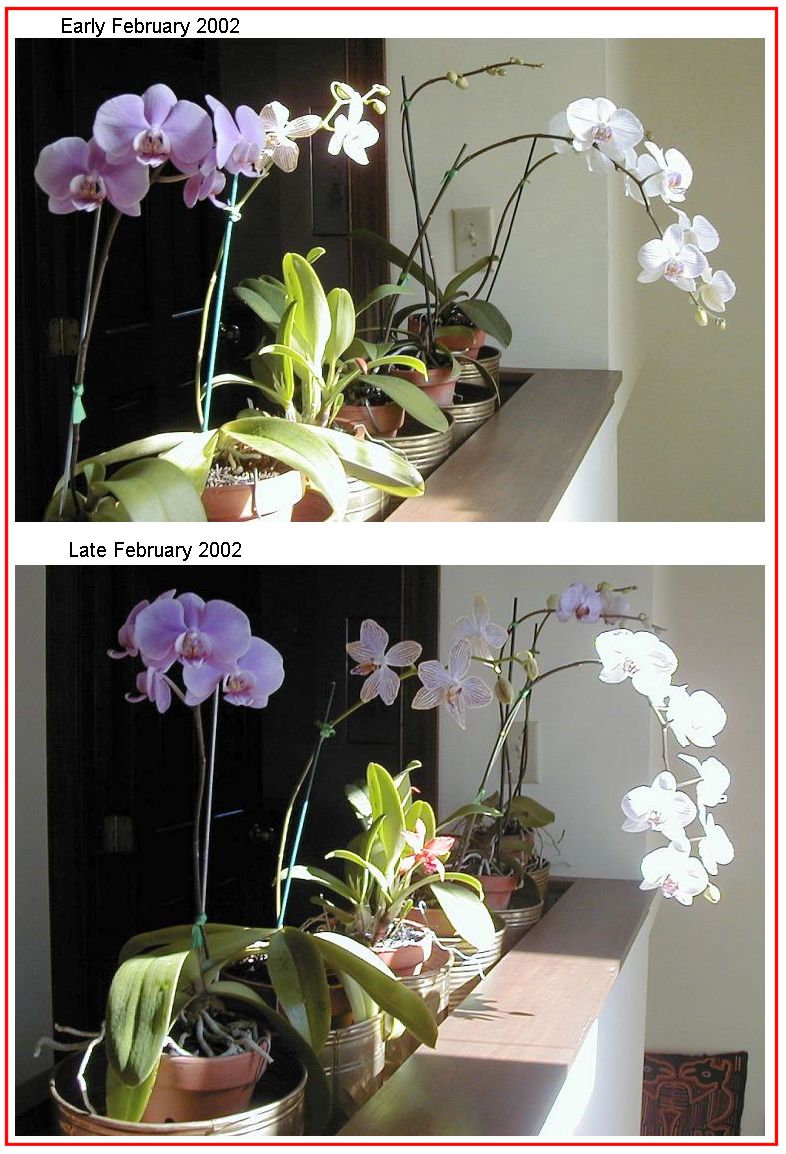
Click anywhere on the above picture to see additional/larger-sized pictures of our orchids.
Actually, I show you a few holes this month. I will be walking/playing the courses shown (below) and their wonderful holes soon as part of my wife-and-my annual golf-oriented April visit to Scotland.
The pictures shown (below) were taken in 2001 using the lowest-level of detail offered by my Olympus digital camera (0.3 megapixels).
I intend this April (2002) to take fewer pictures -- but use the highest level of detail (1.3 megapixels).
Although the higher megapixels will require more resources on my laptop and, therefore, more time for me to review/modify/backup the pictures I take: Since I have been to Scotland and the area we visit many times I can take fewer pictures. It will be interesting for me to see how this works out -- since I am used to taking many pictures using the digital camera and at the low level of detail it has been quite easy to "plough" through the pictures. I will have to be more disciplined now that I intend to use "high" detail (larger number of pixels) -- and, then, see if the improved detail is justified. I will let you know my initial thoughts in the April newsletter.
In any case --
First, from a golf course about 1/2 hour drive from St. Andrews: Lunden Links, a combination of true links'-style golf and parkland golf.
The download size of this picture is: 101 KB

Next, less than 3-hours by car north of St. Andrews is Royal Dornoch, one of the highlights for any golf visit to Scotland. Certainly, it is near the top of my favorite places in the golfing world.
The download size of this picture is: 118 KB

About 2-hours south of St. Andrews and around the bay from Edinburgh is Gullane Golf Club, our favorite area for any lengthy stay as a golfer in Scotland.
This is a picture taken from the 10th tee of Gullane's #2 golf course. We play Gullane #2 nearly every day we are in the Gullane area. The expansive views, the condition of the golf courses, the people, and the restaurants of Gullane and the nearby town of North Berwick are perfect for our golfing-relaxing vacation. Very special.
The download size of this picture is: 52 KB
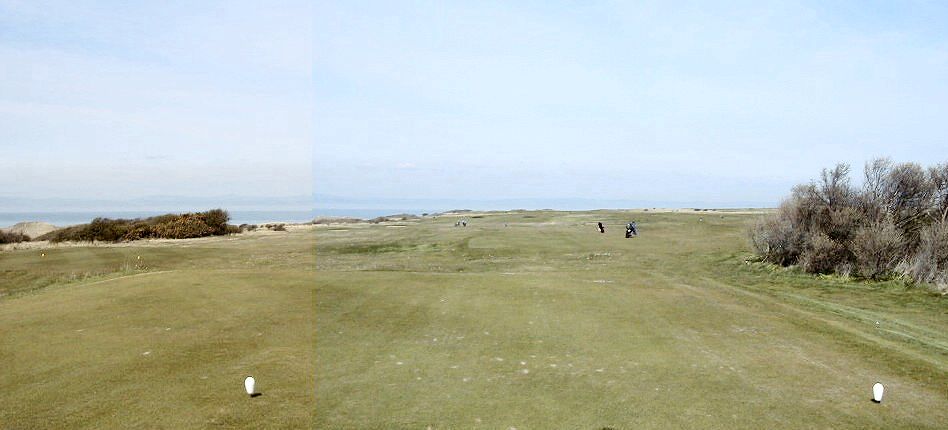
Yes, we will spend a few days at St. Andrews. We play the New course whose first hole is located a short walk from the Old course and its "home of the Royal and Ancient Golf Club".
A wonderful town to visit and a special place for many golfers to renew their feelings for the wonderful/terrible game of golf.
The download size of this picture is: 48 KB

.........
Let me know if you have played -- or expect to play in the future -- the above golf holes.
I wish you well in your picture taking and travels or other activities -- and hope you share that with a journal and Web-type of presentation you share with family/friends.
---------------
To contact me about anything on this Web page, please:
send mail to: SCScompA@aol.com
------------------------------
To return to SCScompA's newsletter February 2002 page click on: SCScompA February 2002 newsletter or use your Web browser's Back button.