Newsletter Comments from SCScompA
Newsletter Date: October 31, 2006

Newsletter Comments from SCScompANewsletter Date: October 31, 2006 | 
|
Welcome to my as-time-allows' newsletters.
A number of months have passed since I last "published" a newsletter. I have given up any hope of getting these newsletters out monthly. How often will be they be "delivered"? Well.... once in awhile.
The image, above right, contains a picture of a food recipe that I discuss later on in this newsletter.
If you are in the Northern Hemisphere (as are we) I hope your Summer was terrific -- and, your Winter has many good things coming to you!
From a home computing point of view --
Many of you may have just started down the path of home computing, and if you are in that set of people: I encourage you to browse earlier SCScompA newsletters if you have not already done so.
All of you: Don't hesitate to send me any comments/questions/concerns that you may have regarding material presented in these newsletters.
Let's begin, as usual, the newsletter with a couple of scanned (I use an Epson Perfection 4180 Photo scanner) comics. (I show these as a sample of scanning material and using the results of the scanning process. The scanned image has been adjusted with PaintShop Pro. For example, the scanned material ends up in the computer with a "grayness" the color of the newspaper and PaintShop Pro is used to "swap" that color with "white". Also, writing on a scanned image is shown. Your home computer system's image-processing application may be used to do similar functions).
We often think "ours" are special. Well: They are!
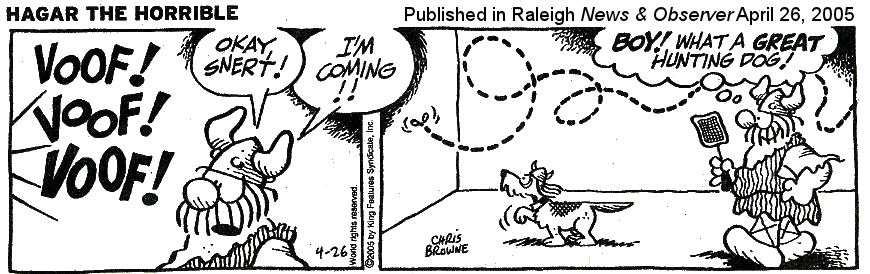
Sometimes we fool ourselves; we continue on while under the illusion of being special.
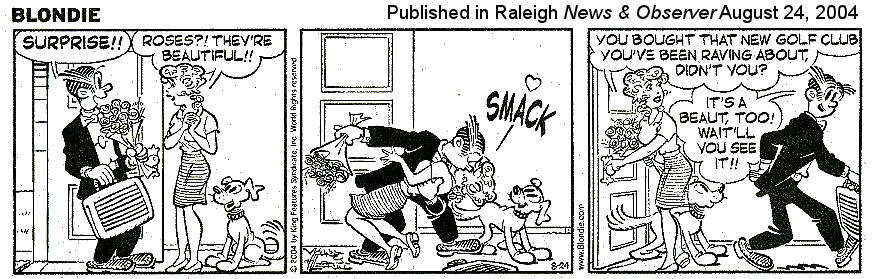
I wish you success with your use of home computing systems.
Contact me regarding any matter in this newsletter that causes you concern or you want to otherwise discuss.
Regards,
Dave Shogren
eMail to: SCScompA@aol.com
---------------
Forums and Bulletin Boards |
|
I have used Forums, primarily when asking a question and (hoping for) an answer. The Forums that I have used, in fact, have been useful to me. So: I have been a comfortable-happy-appreciative user of Forums. I have not used "BLOGs" -- except if you count this Newsletter approach (that you are reading as a write this month's newsletter). So: I know very little about a BLOG. I was asked, recently, to set up a BLOG and/or Forum for a customer's Web site. I thought this would be a relatively easy matter to do. I found, however, that it was not a 1-day job. Most of the sites that I manage are hosted on Earthlink. I called the Earthlink support people and asked if they have a BLOG/Forum application that I could use and the answer was "Yes". However, when I looked at what was available I felt it to be lacking what I would recommend a customer to use. I, then, did what any reasonable person would do: Go to "Google" (or a search application that you prefer) and see if there is a BLOG/Forum application that I could use or buy. The result? A few that looked promising -- but, neither of the two that I tried would install on Earthlink's server. Believe me... I tried installing them. I followed the installation instructions of the two applications that I tried (each time, over a day's worth of trying..) and, even contacted both of the supplied-applications' support sites/BLOGs/forums. In each case, the support site was responsive -- and I appreciate that -- but, their advice was not sufficient to get the applications installed on Earthlink's server. Why not? I don't know. I assume that successful BLOG/forum installation (other than the supplied-by-Earthlink's basic application that I found to be lacking for customer use) is possible. What I want is:
Certainly, medium-to-large websites have such applications. The primary one that I have used and continue to use once in awhile is off of Microsoft's Web site. I use their support forums -- especially when testing a new/upcoming operating system (Windows) or other application. I also use the American Online (AOL) Finance application once in awhile and follow a particular companies' Message Board. Also, if I have a new-to-me device (such as a newly purchased digital camera) I may find (via a search engine or the product's home page) a BLOG/Forum and either just browse the entries or become a direct participant as needed. So - I am a sometimes-user of BLOG/Forums. Up until now, however, I have not had a need to set up my own Forum/BLOG. I do not have the application-programming resources of Microsoft or AOL or other "major" Web sites. I am a single-user who supports a few small Websites. However, I do see a reason for a BLOG/Forum for my customers, so I continued to look around (using search engines) to find one that might get me started. I eventually came across: Greymatter. Using search keywords: "greymatter download" I found a download version and, in turn, have downloaded it and am beginning to use it as an example of a BLOG. Why have I mentioned this in a Home Computer oriented newsletter? Well, I know that home users sometimes have a desire to share their information to friends/family. I assume that users, today, of "large" Websites that share information (primarily messages and photos) may evolve to have needs of individual home users setting up their own BLOG/forum. The example version of greymatter that I implemented on an Earthlink server took me a day-or-so. I investigated how to modify/use the application, using their provided template-oriented approach. This is not something that a home computer user would do -- and, I am not recommending that to be done! I, simply, wanted to know how such an application might be organized. That's all. At this time, the major "challenge" from the greymatter application that I used is that of user privacy. This is always a challenge -- and, no matter how private we want to be: We need to follow some reasonable guidelines.
Discuss with your family/friends guidelines such as the above and do NOT assume that any user of the Internet is NOT using/participating in a BLOG/Forum. They are. Just, please, have a discussion of the above or any other-such guidelines. The Internet can be -- is -- "valuable". Use it safely! If you have other comments related to this item: Thank you, in advance, for the comments. |
Backing Up and Using DVD/RW |
|
Although we have talked a few times in these newsletters about backing up user data, I wanted to address this, again, as I have recently had some related-to-this-topic questions. The initial question that I get is, normally: CD-R, CD+R, CD/RW or what? Here is my response:
Ok. Let's assume that you have a DVD/RW. This means that you can write on either DVDs or CDs. Which to use? We are talking: DATA in this discussion. We are going to use the DVD or CD to WRITE Data. Why? For backup or portability to another computer system.
|
Recipes - Cooking - Using Them! |
|
Well, with the holiday season here: We will be cooking/baking a lot, as I am sure that you will be. Following is a short example of how I recently used an old recipe. If you have any comments/questions about any of the following -- give me a shout. An Old recipe I used, this morning, an "old" (well, if you call seven years old...) recipe that needed to be moved from a scanned version into a more-normal Word format. I bet that your household has "old" recipes that could be saved in a similar manner.
Getting a Word "Template" Document to use as a Format I have a Word template that I built for such a purpose. File->New points me to my saved Templates.
Getting a Word "Template" Document to use as a Format... I have a Word template that I built for such a purpose.
My Recipe Format I will move the information into this format.
Picture to be Used I took a picture of this morning's baked treat, and will put this into the document.
Picture Moved to the Document I Copy/Paste the picture into the Document. A Word-Table area.
Removing the Table I choose to not have the picture within a Table, so I get rid of the Table!
Re-sizing/Moving the Picture I change the Word default for my picture, to be something that allows me to easily move the image around. I use "Behind Text" most of the time.
Re-sizing/Picture is Placed After setting up the picture-area, I am ready for the Text.
Ready to be Moved to My Main Recipe Document After writing the text as desired -- I have a small DOC of this recipe.
Lastly, I copied the single page just built into my "master" recipe document. That file is now 63 pages long and more than 75-megabytes of data. When I share the master recipe DOC with other family/friends, I burn it onto a CD as discuss in this newsletter's earlier item about using CD/DVD/RW. Perhaps someday I build the master recipe document into an online HTM-shown file. Why not...??? If you want to download the single-page, click on the following: Download: One-page Word DOC of French Toast Grand Marnier recipe. Good luck with your holiday cooking/baking -- and, documenting your favorite (and, perhaps, old -- on old, tattered paper in someone's recipe box) recipes.
|
This Month's Example of Scanned Material and/or Digital Photographs |
|
In most of my newsletters, I show a few examples of using an HTM-type approach at sharing photographs or other material including scanned images with family/friends. This month I discuss/show examples of:
To see this month's example click anywhere on the following image, or, on the link below the image.
Link to This Month's Photograph Examples from SCScompA (if you did not click on the above image).
|
Miscellaneous Comments Regarding Home Computer Use Matters that Came Up during Feb 2006 thru October 2006 |
|
|
America Online From my point of view, the primary thing that happened was: America Online decided to lower their cost to users. How low? Zero, if you have a broadband connection or connect through some other network provider. Why do I mention this? Well.... I personally like the way that AOL's eMail support is done. Also, I would like to have them remain in business. Are they perfect? No. However, if you ARE an AOL user: Make certain, if you r AOL cost is not zero -- you give them a call and see how low the rate is for your service. The following are repeats from previous month's newsletters. Nothing dramatic has come about for me to update the following. Windows/PC Security - And Products Such as McAfee VirusScan I am no longer a fan of McAfee VirusScan. Why? When I first purchased VirusScan (after the infamous Sept. 2001 Home PC Web/eMail viruses) I was a backer/user. Since then, McAfee no longer allows me to manage the updates -- even though they indicate in their product that I may do so. They indicate that I have the option of doing so, in the option field:
(The following comments are left here, for the convenience of readers who may not have read previous SCSCompA newsletters) Obtaining Updates from Microsoft As pointed out in my other newsletters, I am a "firm believer" in keeping your home computer system/applications up to date as possible/time-allows, based upon major product-provider's recommendations. Certainly, as relates to Microsoft security. I mention the above as a reminder. Take the time once a month or so to go to the Microsoft Web page and see what Security updates are available. I, personally, accept all of Microsoft's Security updates and recommend this to home computer users I interact with. Yes, it is possible to configure "Windows Update" to go to the Web page automatically. I, simply, prefer to manage this matter myself. It is not a difficult/complex activity, although it would be nice if it is done by a home user on a consistent basis (one person, once a month, allocate a slot of time to investigate at least Microsoft security updates.
Replacing Windows' Versions As those of you who are regular readers of my Web newsletter know, I continue to use Windows 2000 Professional. The operating system has served me well over the past
Some Web pages used this past month: The following is a repeat from previous months. I don't have anything particular to add at this time. As a reminder, to those of you who are new to my newsletters, I use the following regularly (I am intentionally not making the following information clickable. Just enter the addresses into your Web browser's "go to" field if you wish to go there now. Perhaps use copy/paste from this Web page's following information). In any case, for information, my most-used Web pages includes:
There are, naturally, other Web pages I used as the month went by -- but, the above I use on a daily basis. Let me know what Web pages you use on a daily basis. Maintenance Matters. (I discuss a couple of maintenance items in the newsletter item above, in case you missed that item - browse, when you get a chance).
This area is a repeat from previous newsletters -- but it is worth continuing to include in current newsletters as well. I apologize for the repetition, but the topic is important.
Have a good, maintenance-free time until we talk again. Contact SCScompA if you have any comments or questions about the above. |
FreeCell Game/Deal of the Month
|
|
We continue, in our household, doing FreeCell deals from 1-to-32000! We will NOT accomplish this task. We know that. However, as we go along in our for-fun-effort, yet frustration... I will mention once in awhile specific FreeCell deals we find challenging.
Note: If you are running your PC on Windows 98, it is possible you have to specifically install FreeCell. Just install Accessories/Games. Let me know if these FreeCell games and the number of times we had to restart to solve the deal is about what you find. If you are going to attack deals 1-to-32000 and want to interact with us in that regard, let me know what thousand-or-so you are going to start with. We have completed deals through 3000. Now, we are attacking 3001-to-4000 and I would recommend you start with 4001! At the rate we are going (a little more than 100 deals a month) it will only take us 24 more years to complete the 32000 deals without your help. If you let us know what you have completed, it will take us less time! I am adding to this column in the newsletter a few "special" games that we found during the month.
Let me know how YOU do! If you want to see our list of FreeCell Deals 1-thru-what we are working on now and our comments on how many times we had to restart the deal to find a solution, let me know -- or click on: SCScompA FreeCell Table of Completed Deals
|
Or send snail-mail to:
SCScompA
P.O. Box 58223
Raleigh NC 27658
USA
------------------------------
Use your Web browser's Back button or to go to SCScompA's main Web page and other newsletters, click on: SCScompA main Web page or go to any of the pages pointed to in the SCScompA frame at the left of this panel if you are viewing this within a frame of the main Web page.