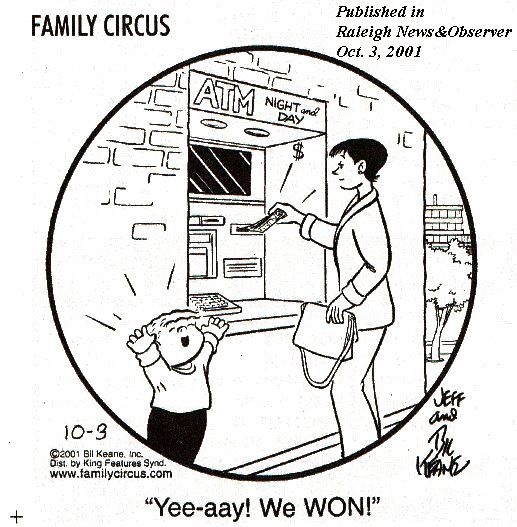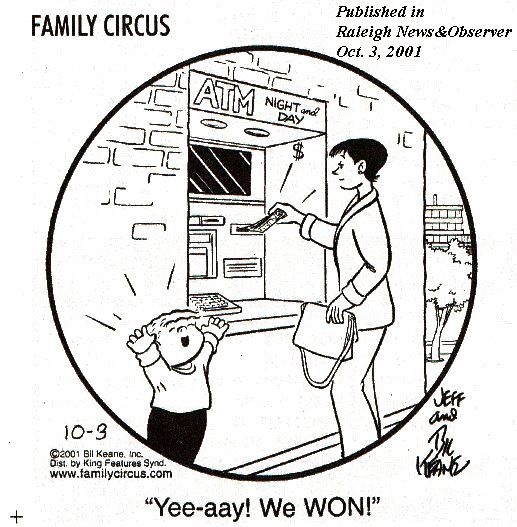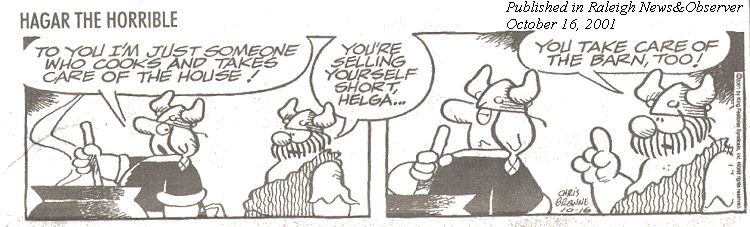Welcome to my monthly newsletters. Well.... Once again, I delayed the newsletter to mid-month -- and, in some cases: Later. It seems as if there is not enough time in the month to keep up! I apologize!!! In any case, browse the following and feedback any comments. Thank you, in advance.
If you have not seen the September 23rd newsletter (it had been delayed to mid-September and, then was delayed until the 23rd) please take a look at it in its final format when you have a chance.
I encourage you to browse earlier SCScompA newsletters if you have not already done so, and to send me any comments/questions/concerns that you may have regarding material presented in these newsletters.
Let's begin, as usual, the newsletter with a couple of scanned (I use a Microtek ScanMaker V6upl) comics.
One person's "normal" action may appear better-or-worse than normal to another person!
And, another example of interpreting what someone says....
I hope you have a good month of using -- and, I wish you have continued success with -- your home computing systems.
Contact me regarding any matter in this newsletter that causes you concern or you want to otherwise discuss.
Current Home Computer Applications I Use the Most
|
|
Once in awhile, in my newsletters, I briefly summarize the PC applications I use the most and include what I believe is a reasonable cost-estimate for the applications. Naturally, check with your local computer application distributor or the application's Web page for actual price information.
The purposes of an exercise such as I go through once in awhile to find out what PC applications I use the most are:
- If my PC system "breaks" I have a recently-document list of applications I need to reinstall. What to reinstall may seem to you to be an obvious matter -- but, in fact, I find that myself and home PC users I work with often cannot easily say "what applications I use on my PC that are important to me".
If you are going to rebuild/reinstall the applications yourself, OK! You can install applications as you find out you need them. However, if you are going to have someone assist you with rebuilding/reinstalling your PC: You need to have an "inventory" of what applications are important/critical/etc.
As I have stated in many of my newsletters: It is not a question of "if" your PC will have to be rebuilt/reinstalled: It is, only, a question of when. It will happen! At the worst possible time.
- I need to know that I have access to the material to reinstall the applications that are important/critical to me. Again, you may think this is an easy matter -- but, many home PC users are not certain where they obtained an application they use a lot. For example, if you are using WinZip, Acrobat Reader, or Real Jukebox on your PC: Could you easily reinstall them? Probably -- but, you might want to have an "inventory" list to help you along.
- I want to know what are reasonably-close cost estimates for applications I use a lot. What I currently have invested in the applications. I can use this information to assist me in anticipating future costs for replacement or enhancements if needed.
I agree with the concept of "Don't fix something that is not broken!". That is to say, don't "update"/enhance if you don't need to. However, I also am a firm believer that for a quality/respected application: If the application developer offers some enhancement or service/maintenance: Give that some consideration. The application developer normally knows more about the application than do I. Again: Don't upgrade/enhance if you are making good use of your home PC -- but, also, consider upgrading/enhancing your key applications on a year-or-two basis.
Take the time to browse the following and see what the total price of installed applications used on a regular basis is for my PC -- and, let me know how the list/price/investment in your home PC's environment compares.
Taking the "inventory" can be a valuable exercise. If the exercise assists you in understanding/backing-up/knowing better what to reinstall if needed: Terrific!
The order in which the following are listed is in a generally-as-of-I-use-the-application order.
|
Application
|
|
Cost and Comments
|
|
|
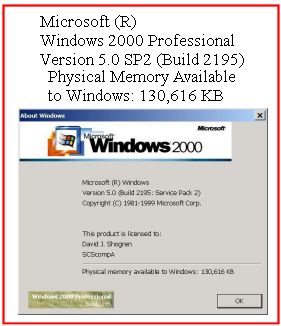
|
- Where found for reinstall: CD in-house.
Service (SP2) located in Downloads ZIP disk, originally from Microsoft's Web page.
- Original cost (One time): $280 USA
Yearly estimate for upgrades: Not necessary on this PC; Microsoft maintenance downloadable/"no cost" for Windows 2000. Anticipate staying with Win 2000 on this PC for "years" more.
- Importance: Critical!
- Frequency of use: Daily
- Notes: Multiple-boot on both the PC and on the laptop. The other boot operating system is Win ME. If rebuild the PC and/or laptop, leave room for the other boot disk.
|
|
|

|
- Where found for reinstall: CD in-house.
Service downloadable on demand by AOL.
- Original cost (One time): No charge for software.
Yearly estimate for upgrades: None.
Yearly charge for America Online (eMail and Internet/Web): $24 USA per month, $288 USA per year.
No charge for telephone calls while in the Raleigh area. Phone charge when using the laptop is extra.
- Importance: Critical!
- Frequency of use: Daily
- Notes: Currently using AOL Version 6, Revision 4097.10536 a, MSIE V6 62600.
|
- Microsoft Office 2000 Standard
For letters and database of letters/documents: Word
For presentations/"foils": PowerPoint Similar use as with Lotus' Freelance. Why both? Convenience and some downloadable presentation files often come in one-of-the-two formats.
For spreadsheet and related processing: Excel
|

|
- Where found for reinstall: CD in-house.
No service installed at this time; used as-is off of CD.
- Original cost (One time): 150 USA (Upgrade price since had previous versions of Office).
Yearly estimate for upgrades: None.
- Importance: Critical!
- Frequency of use: Daily
Especially use Word on a daily/hourly basis.
- Notes: None.
|
|
|

|
- Where found for reinstall: CD in-house and Download's ZIP disk.
Service installed at this time off of Downloads: 7.02.
- Original cost (One time): 100 USA
Yearly estimate for upgrades: None.
Anticipate new version every two years or so at approx. $50 USA. So, replacement cost estimated at $25 USA per year
- Importance: Critical!
- Frequency of use: Daily
- Notes: Also used to drive/manage scanner.
|
|
|

|
- Where found for reinstall: 3 1/2" Floppy.
Service installed at this time: None.
- Original cost (One time): $30 USA
Yearly estimate for upgrades: None.
- Importance: Critical!
- Frequency of use: Weekly
- Notes: Also used monthly for backups to ZIP disk.
|
|
|

|
- Where found for reinstall: Installed with Windows 2000 Install.
Service installed at this time: None.
- Original cost (One time): None
Yearly estimate for upgrades: None.
- Importance: Critical!
- Frequency of use: Daily
- Notes: Although mentioned, above, "Critical" -- could use other text-oriented editors if necessary.
|
- Freelance and Organizer (Both from Lotus)
Organizer used for appointment planning, phone/address book, etc.
Freelance used for presentations/foils. Similar use as with Microsoft's PowerPoint. Why both? Convenience and some downloadable presentation files often come in one-of-the-two formats.
|

|
- Where found for reinstall: CD in-house.
Service installed at this time: None.
- Original cost (One time): $80 USA
Yearly estimate for upgrades: None.
- Importance: Desirable.
- Frequency of use: Organizer: Daily, Freelance: Monthly.
- Notes: If files are sent to us from IBM-oriented people, Freelance is often used. Otherwise, PowerPoint is becoming the foils/presentation application used by the majority of users we hear from.
|
- Browsers: Internet Explorer and Netscape
Internet Explorer used by America Online (Web/Internet).
Netscape used locally on the PC and once in awhile for Web/Internet.
Why both? For convenience. No other reason. Someday, perhaps, will only use "one" -- but, probably not in my lifetime!
Could, in my PC/laptop's case (since AOL uses IE (Internet Explorer) get by with IE.
|

|
- Where found for reinstall: Backup ZIP disks and Web downloads.
When install Windows, IE is installed -- but, need to install latest version from the Web. Service installed at this time: None.
- Original cost (One time): None
Yearly estimate for upgrades: None.
- Importance: IE (Since AOL uses it): Critical. Netscape: Desirable.
- Frequency of use: Daily.
- Notes: non-AOL visitors to my PC often still prefer Netscape.
|
- VirusScan (McAfee)
Virus Checker for the PC and laptop.
Used, currently, primarily for "cleaning" any existing PC virus.
Hopefully, VirusScan will "stay ahead" of any/upcoming PC virus attacks.
However, I keep a good backup/recovery set of recoveries in place to ensure I can rebuild my PC and laptop as needed.
|

|
- Where found for reinstall: Backup ZIP disks and Web downloads.
Service installed at this time: The latest DAT (Virus information) file must be accessed from the Web.
- Original cost (Yearly): $23
Yearly estimate for upgrades: See the above cost.
- Importance: Critical.
- Frequency of use: Daily.
- Notes: I repeat: Keep a good backup/recovery set of recoveries in place to ensure PC and laptop can be rebuilt as needed.
|
- Games
FreeCell: Wonderful. A "card-solitaire"-type of PC game. Daily use on PC and/or laptop.
Bridge Baron: PC Bridge (card) game. Weekly use on PC, near-daily on laptop.
Hoyle: Primarily use Hearts (card) game. Monthly use on PC and/or laptop.
Links LS 99: PC golf game. Used a few times a year on PC and/or laptop.
All of them used for enjoyment and as "no brainers!" -- but, FreeCell stimulates my brain!
|

|
- Where found for reinstall: FreeCell comes with Windows 2000. Others: CDs in-house.
Service installed at this time: none.
- Original cost (One time):
FreeCell: None
Hoyle: $30 USA
Bridge Baron: $60 USA
Links LS 99: $50 USA
Yearly estimate for upgrades: None.
- Importance: Nice to have.
- Frequency of use: FreeCell: Daily. Others: Less often.
- Notes: None.
|
- Acrobat Reader
Displays and assists the user with processing/printing: "PDF"-format documents.
Commonly used Web-display-of-document's application (PDF-format documents).
Often "called" by a Web page when I want to display some information from a particular Web page.
Sometimes use locally on the PC and/or laptop to display documents sent to us in PDF format.
|

|
- Where found for reinstall: Web downloads.
Service installed at this time: Currently using version 5.
- Original cost (Yearly): None as used on our PC and laptop.
Yearly estimate for upgrades: None -- but, if became a heavy user would purchase their for-sale product at about $30.
- Importance: Necessary.
- Frequency of use: Monthly.
- Notes: None.
|
- Trip Planning, Mapping, and Phone Number Look-up Applications.
Mapping (USA): Delorme Street Atlas.
Mapping (Europe): Microsoft AutoRoute Express Europe.
Travel (car driving) planning: Both of the above.
Phone Number look-up (USA): Phone Search USA
|

|
- Where found for reinstall: CD in-house.
Service installed at this time: None.
- Original cost (One time):
Street Atlas plus Phone Search: $80 USA. From DeLorme.
AutoRoute Express Europe: $60 USA
Yearly estimate for upgrades: Have not found out if Phone List is sold separately. Do not know if AutoRoute Express is updateable.
- Importance: Nice to have.
- Frequency of use: Phone look-up: Weekly. Mapping: Monthly. Europe mapping: Yearly.
- Notes: The version I have, DeLorme packaged the phone list with Street Atlas USA. This has been changed and will require a new version of the packaged products and an increased cost (shown above).
|
- Camedia: "Slide-show" showing of images.
Used for quick showing of a folder's contents-of-images. Often the images have been moved to the PC and/or laptop from our digital camera.
Images could have also be created by scanning or downloaded from the Web and/or eMail attachments.
|

|
- Where found for reinstall: CD in-house. Software came with scanner purchase.
Service installed at this time: None.
- Original cost (One time): None
Yearly estimate for upgrades: None
- Importance: Nice to have.
- Frequency of use: Weekly. If scanning and/or digital camera work is active: Daily.
- Notes: None.
|
|
|

|
- Where found for reinstall: Web/Internet downloads.
Service installed at this time: None.
- Original cost (Yearly):
Real Player: $25 (For USA Web-radio baseball).
Real Jukebox: None
Yearly estimate for upgrades: None. Consider upgrading to fee RealJukebox if increase CD listening/recording activity.
- Importance: Nice to have.
- Frequency of use: Weekly. During the summer USA baseball season: Real Player is used daily.
- Notes: None.
|
|
|

|
- Where found for reinstall: Backup ZIP disk.
Service installed at this time: None.
- Original cost (Yearly): None The WineWin authors seem to have gone out of business.
Yearly estimate for upgrades: None.
- Importance: Nice to have.
- Frequency of use: Weekly.
- Notes: This "old" program still runs on Windows 2000 -- but, I am unsure it will continue to run on upcoming Windows' versions/releases. May have to begin using another "wine inventory" application.
|
Total purchase/etc. cost of applications summarized above: $993 USA.
There are other applications I use on my PC and laptop regularly that would need to be installed in a rebuild situation -- including, for example:
- Driver for handling the scanner.
- Driver for handling the digital camera floppy-disk adapter.
- Application for scanning text and moving that text into Word format. (I use Caere Omnipage).
- Microsoft QuickBasic.
- Handicalc Performance Tracker (Golf score reporting/database).
However, if I install what I have summarize above when I rebuild/etc. my PC and/or laptop: My home use systems would be ready!
To process the User backup of my data! that I backup monthly in its entirety and daily/hourly if working on something critical!
Good luck in your similar activities.
Don't hesitate to contact scscompa@aol.com with any comments on the above or for any related discussion.
|
Miscellaneous Comments Regarding Home Computer Use Matters that Came Up in September/October
|
|
Contact SCScompA if you have any comments or questions about the above.
|
---------------
Use your Web browser's Back button or
to go to SCScompA's main Web page and other newsletters, click on:
SCScompA main web page or go to any of the pages pointed to in the SCScompA frame at the left of this panel.