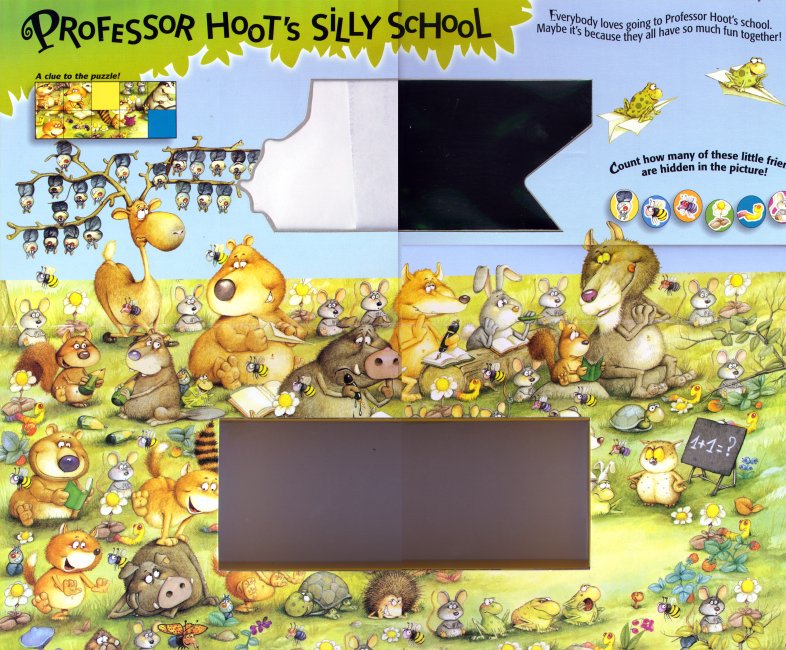
Following is a summary of an exercise intended to be used with PaintShop Pro or your favorite image processing programs. The pictures are the result of scanning one of the puzzles in "Animal Playtime", Professor Hoot's Silly School, by TormonT Publications Inc. Montreal, Canada, Illustrations by Francois Ruyer, Graphic Design by Zapp.
It may take some minutes for the pictures to be loaded. Please wait until your Web browser has indicated the loading of this web page is "Done"/completed. When finished, use your Web browser's Back button or exit your web browser as usual.
This is after scanning four parts of the main picture and putting together the scanned base. Why four parts? The scanned picture was larger than the scanner area.
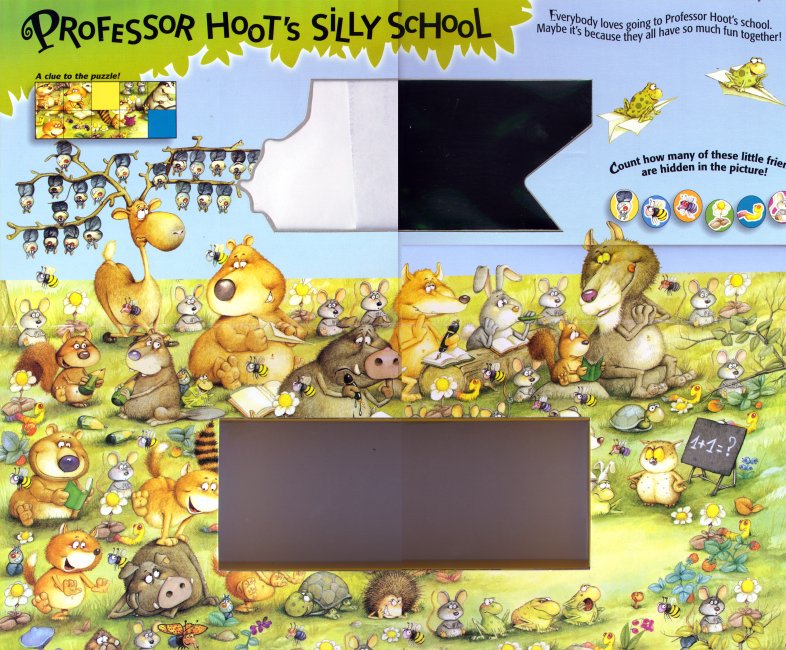
After coloring in the top open spaces.
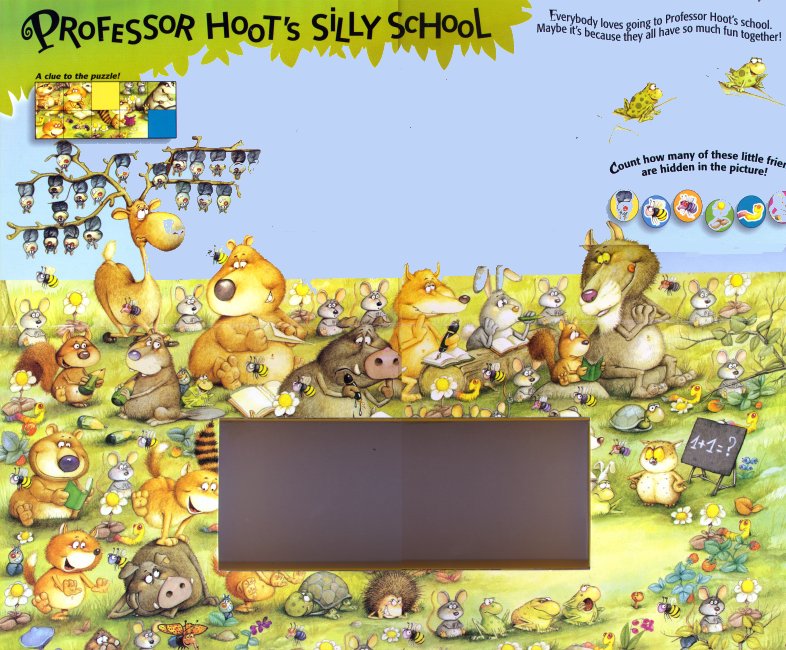
These are the pieces to be inserted in the open space.
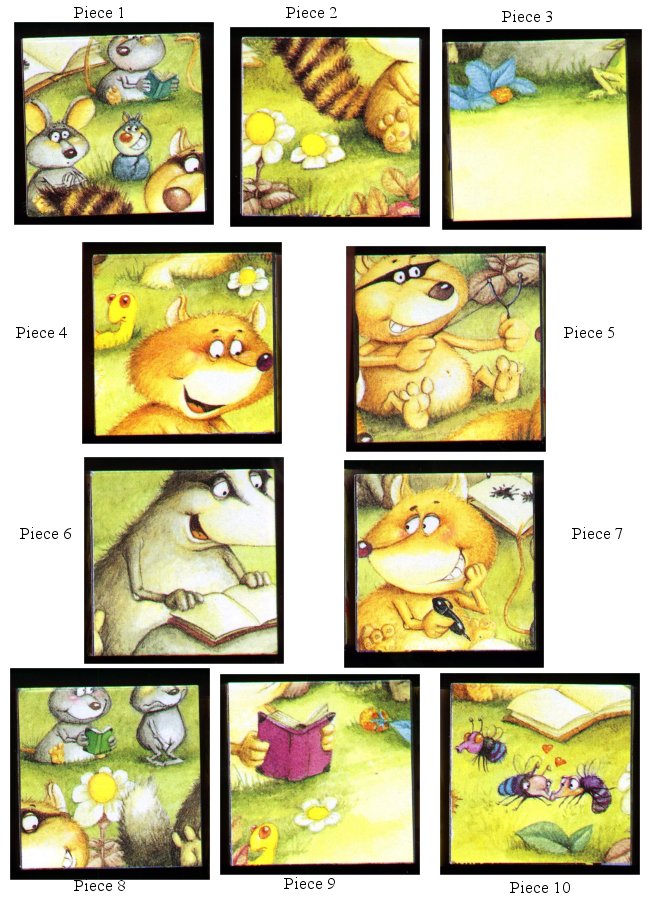
This is the clue provided for particular piece's location.
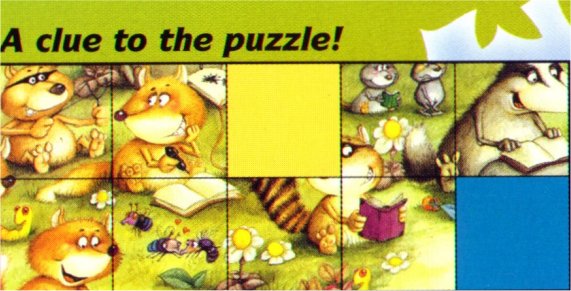
This is after putting the pieces in their assigned slot.
If you want the individual scanned parts that result in the following, let us know and we will send you a ZIP file. If you do not want to work with the original set of scanned pics, you could "Save-As" the above pictures and give the puzzle a try.
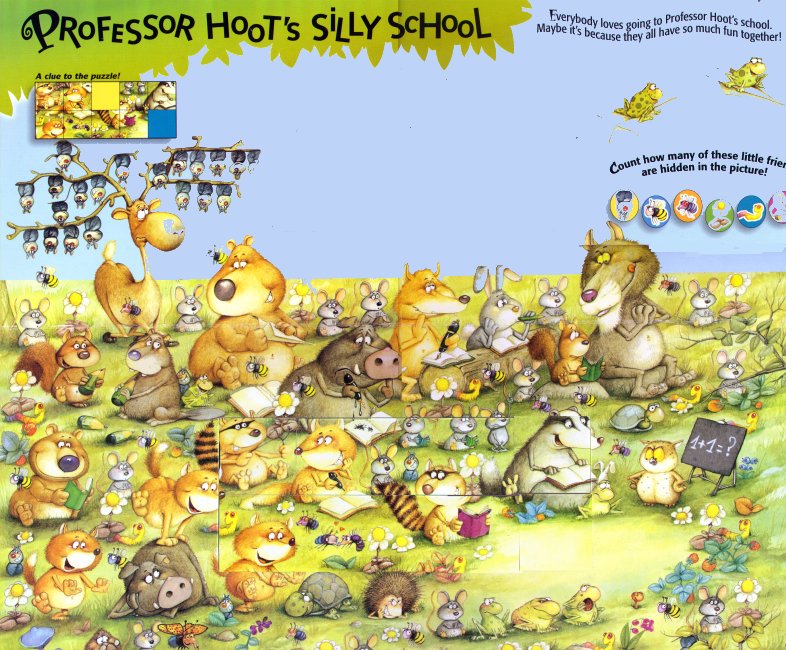
If you DO try the puzzle and your solution appears to be superior, or you otherwise want to discuss your solution, send it to us. (SCScompA@aol.com)
Use your Web browser's Back button or exit/close your Web browser as you normally do.
To contact us about anything on this Web page, please eMail: SCS Computer Assistance