
Note: Multiple images are downloaded by this file. Please have patience until your web browser lets you know it has downloaded the images (a "Document Done" message or something similar will let you know that). It will take a few minutes! If you do NOT want to continue, just press the Stop button of your browser, followed by the Back button.
The photographs shown in this example are in the PC as a result of being obtained from a digital camera or from scanning a photograph. The following pictures default to digital camera origin and, if not, the shown picture will be identified as a scanned image. If digital camera, the photograph has been taken at a max of 1.3 megapixels (1280 x 960), with many of the digital pictures having been taken at a less pixel size (640 x 480). In many cases, even if the digital picture was taken at these-mentioned sizes, the picture has been resized for showing on PC screens. I try to keep most images to have a maximum height of 550 pixels for PC-display. I use Paint Shop Pro (from JASC) as my primary application for modifying/resizing/coming photographic images into one image (photo).
Scanned photographs are scanned at 300 PPI (Pixels Per Inch), 150 or 100 PPI, and the chosen PPI will be identified in the comments for that particular image.
The following is aimed at showing examples of using the PC, digital cameras, and perhaps scanners, as part of home PC environment. Hopefully, the shown pictures will give you some ideas for your home use of PCs.
Contact SCScompA if you have any comments/questions regarding anything that is shown in this Web page.
We have discussed this topic many times in past SCScompA newsletters. However, a few updated comments follow, together with some examples. Don't hesitate to take a look at earlier newsletters for additional information. As always, if you have questions/comments, please take the time to get in touch with us via eMail using: SCScompA@aol.com
I am not a photographer. Yet, I take a lot of photographs, especially now that digital cameras make things easy for me to use photographs on a PC/home-computing system.
The ways in which I use digital camera and PCs sometimes end up having the picture (when shown on the PC) appear "fuzzy" (out of focus). If I was a better photographer and paid more attention at the time of taking a photograph: I would have a much better chance of showing a nice quality photograph (image) on the PC.
In my experience (again: I am not a photographer -- I just take pictures! Sometimes, with more of a "professional" objective than at other times..) the primary reason for my ending up with a picture out of focus is simple:
The camera manufacturers try to help me, by giving the camera features that overcome my movement -- but, sometimes I move the camera as I take the picture and the result is unsatisfactory.
Why do I move the camera? Well: I rush / hurry / am careless when taking the picture.
Also, sometimes when I use the zoom button on my camera just prior to taking a picture, I move the camera and do not let it "settle down" prior to my pressing the button to take a picture.
In some cases, I have used digital cameras that are quite small in size. The size may be sufficient for some persons and for some person's physical characteristics (such as the size of a person's hands or size of the person's fingers as relates to the camera's buttons) but some cameras seem "too small" for my use. I like a digital camera I can put in my pocket if need be -- but, the camera is large enough for my hands to comfortably point/shoot the camera and the camera has buttons sufficient in size that my fingers can easily find the appropriate button.
If I was going to give one hint to someone who is going to use my camera:
Although there are techniques for holding the camera steady (for example, a tripod or bracing the camera against a solid structure such a tree or wall that is handy when taking your picture), using a camera quite often (usually! in my case...) does not allow time for finding/setting up a tripod or something to brace the camera. Therefore, just be as steady/careful as you can be -- and, take the picture again (if possible) if you are not certain you were steady.
Below, are a couple of examples.
The following is an example of a close-up picture, shown when intentionally forced to be "fuzzy" by not holding the digital camera steady (shown on the left, below) and the other picture showing the result of holding the camera steady.
The download size of this picture is: 37 KB
To see the picture in larger size, click on either side's image shown (below).

Although the following was taken at two different times of day, the left-side picture is not focused and the right-side picture is improved. I am not sure if it was due to improper focusing the digital picture or if I moved the camera when taking the picture. In any case, it is an example of why -- if you want to improve the chance of a good picture: Take two, if you have time do so!
The download size of this picture is: 67 KB
To see the picture in larger size, click on either side's image shown (below).
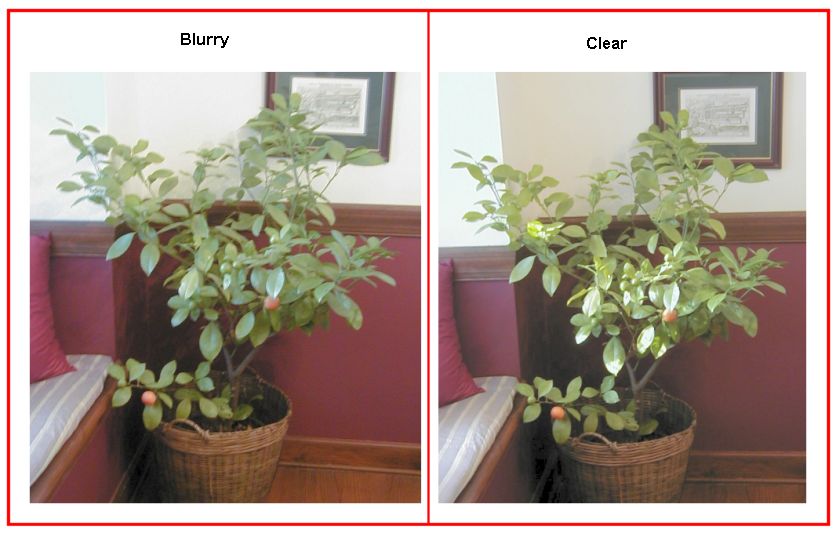
To celebrate Valentine's -- I scanned the following card. I scanned it at 300 PPI (pixels per inch) and, then, resized things as necessary to be shown here.
The download size of this picture is: 47 KB
If you want to see the parts of the Valentine "behind" the clickable parts of the card, Click Away!
Happy Valentine's Day.

Recently I played four days in Florida USA. This is an example of the many beautiful golf holes I was fortunate to play. The tee-shot required that I stay clear of the right side. I did that... but hit slightly more left and farther than I needed to -- and ended up just behind the palm trees on the left side of the fairway.
Yes, my second shot hit the palm trees. Why do golf course designers always put trees in front of me?
Next time, if I am fortunate to play the course again: I will be careful to clear the right side -- and not be as far down the fairway to have the palm trees come into play for the second shot.
This is a very well-designed par 5.
The download size of this picture is: 54 KB

Last month, I showed a wall from a golf hole from my "home course" in Raleigh NC USA. This is an updated view.
The download size of this picture is: 156 KB

Again, from my "home course" in Raleigh NC USA, this picture shows a terrific par-5 that recently was modified. The grass is dormant this time of year, but by early May it will be green and the golf hole will be back in play after a 6-month modification period.
The download size of this picture is: 122 KB
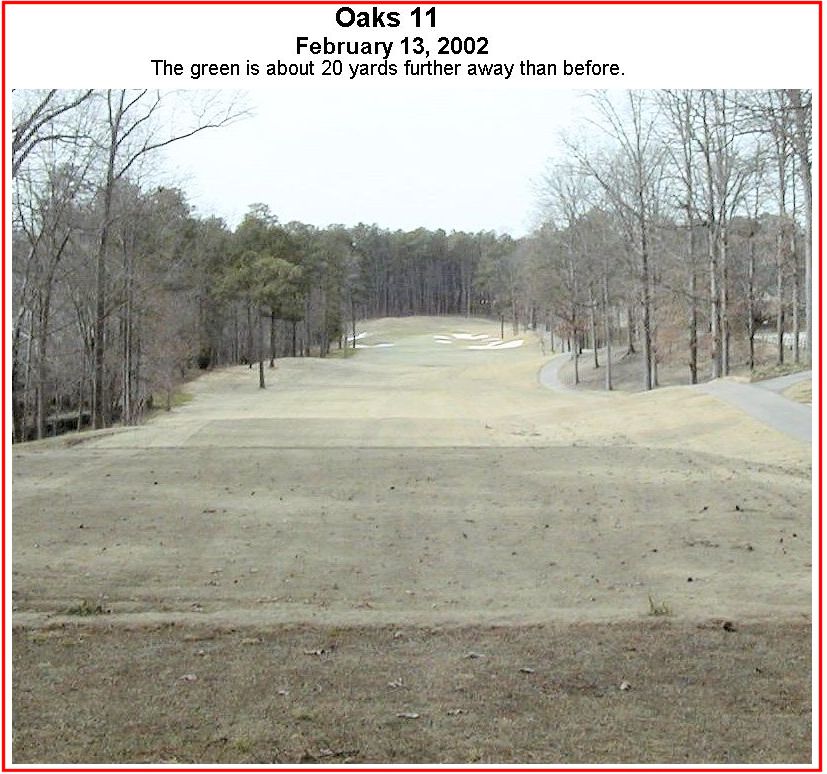
.........
Let me know if you have played -- or expect to play in the future -- the above golf holes.
I wish you well in your picture taking and travels or other activities -- and hope you share that with a journal and Web-type of presentation you share with family/friends.
---------------
To contact me about anything on this Web page, please:
send mail to: SCScompA@aol.com
------------------------------
To return to SCScompA's newsletter January 2002 page click on: SCScompA January 2002 newsletter or use your Web browser's Back button.